IBM ThinkPad 820 PowerPC Information and Software
System Type: 6040 "Wiltwick" (earlier systems)
System Type: 7247 "Wiltwick" (later systems)
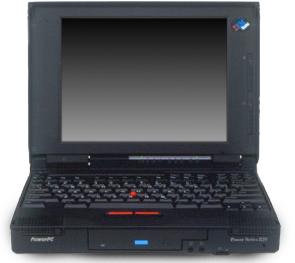
Released in 1995 alongside its bigger brother the ThinkPad 850, the ThinkPad 820 was offered as a 'lower cost' model that did not contain the web cam and a few other things nerfed such as the RAM capacity with a 32-bit controller.
Both system types 6040 and 7247 are for the same system board, IBM changed the system type for some reason for later units (and the default configuration was adjusted as well to better specifications).
Downloads
--> ThinkPad 820 PowerPC 1.01 Firmware Update (applies to both 6040 and 7247)
--> ThinkPad 820/850 Hardware Announcement
--> I.T.S.O. IBM Personal Computer and ThinkPad Power Series
--> I.T.S.O. PowerPC An Inside View
--> ThinkPad On-Line Reference
--> OS/2 Warp (PowerPC Edition) A First Look
---
--> Windows NT PowerPC ARC Bootloader (1.46, 1.48, 1.49)
--> Windows NT PowerPC Beta Sound Driver
--> AIX PowerPC ARC Bootloader (1.46)
--> PowerPC ARC Bootloader (1.50 & 1.51)
Note: if your ThinkPad 820 does not have firmware 1.01 it may run into issues with Windows NT ARC and hanging when restarting or shutting down Windows NT PowerPC. PDF of the fixes are attached in the firmware download.
Booting Into Service Mode
Below are the excerpts from IBM's removed articles on booting the 850 and related machines into service mode for AIX:
When booting a PowerPC into Service mode, cd0 or rmt0 must be before the hdisk in the bootlist. If not, change the bootlist at boot time. On some models, you can set the machine to use a default bootlist that includes both cd0 and rmt0. If a bootable CD or tape is in the CD-ROM or tape drive, the machine will boot from this device.
For most of the newer PCI-based models, selecting the default bootlist, with a bootable tape or CD loaded in the machine, causes the system to automatically boot from that device. Generally, the next menu on the screen asks the administrator to define the system console.
For all machines discussed here, if you are using a graphical terminal, you will use a function key such as F5. If you are using an ASCII terminal, use an equivalent number key such as 5. Use the numbers across the top of the keyboard, not the numbers on the numeric keypad. On ASCII terminals, the icons may not be displayed on the screen; the number can be pressed between the second and third beeps, the second beep being a series of three clicks.
PCI machine-specific information
The following systems all use the F5 or 5 key to read from the default boot list, which is written into the system firmware:
MODEL 7017 7024 7025 7026 7043 7137
------- ------- ------- ------- ------- ------- -------
TYPE S70 E20 F30 H10 43P-140 F3L
S7A E30 F40 H50 43P-150
S80 F50 H70 43P-240
B80 43P-260
On these machines, use 5 (on the keyboard, not the keypad) if you are using an ASCII terminal. On a locally attached graphics console, use the F5 function key. The F5 or 5 key must be pressed just after the keyboard icon or message is displayed on the console. If you have either a 7026-M80, 7026-H80 or a 7025-F80, then the 5 key will be the default whether you have an ascii or graphics console.
The following systems use the F1 key to enter System Management Services mode (SMS):
MODEL 6040 7042 7247 7249 ------- ------- ------- ------- ------- TYPE 620 850 82x 860
You should be in an Easy-Setup menu. Select the Start Up menu. Clear the current bootlist settings and then select the CD-ROM for choice 1 and hdd (the hard disk) for choice 2. Select OK. Insert the CD-ROM and select the EXIT icon. The machine should now boot from the CD-ROM.
The following systems use the F2 key to enter SMS:
MODEL 6015 6050 6070 7020 7248 ------- ------- ------- ------- ------- ------- TYPE 440 830 850 40P 43P
Select Select Boot Device from the initial menu on the screen, and then select Restore Default Settings from the list. Press the Esc key to exit all the menus, and then reboot the machine. The system should boot from your bootable media.
For information on accessing the rootvg volume group, see the next section in this document.
Supported Operating Systems
Being a PReP machine it enjoys support from the following operating systems:
- AIX 4.1.5 ~ AIX 4.2.1
- OS/2 PowerPC (non-beta)
- Solaris 2.5.1 PowerPC
- Microsoft Windows NT PowerPC
- Linux (heavy mods to get it going on PReP)
Specifications
----CPU Options----
- 603e 133 Mhz CPU
----Audio----
- CS4231
----Video----
- WD90C24A2
----Memory----
Up to 48 MB with the use of DRAM cards.