Personal System/2 Model 95 Information and Software
System Type: 9595
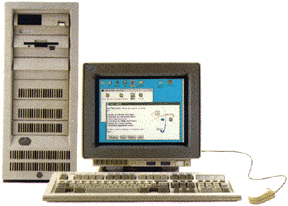
The IBM PS/2 Model 95 was released in 1991 (one of the first machines to use the high powered 486 CPUs according to IBM). Like the model 80, these were workstation oriented computers; not all systems were given the 'server' designation. The Type 4 Pentium based complexes will give these machines a 'server' designation but these machines never shipped with Pentiums originally.
In lieu of that, some Model 95s were still used as servers such as in the telephony realm. Generally a lot of telephone systems were set up with special MCA / ISA cards running a version of OS/2 to operate the voice mail. IBM did sell some Model 95s with a 'server' annotation on their badges if a client needed it as such.
These machines are unique for the fact the CPU resides on a complex card that can be swapped out with some complexes sporting a completely different architecture (ranging from a 386, 486, to Pentiums both in socket 4 and socket 5). There are no socket 7 complexes. MMX can be achieved by using an overdrive in a socket 5. Precaution must be taken when using an overdrive Pentium in a P90 complex as it can stress the VRM, upgrading the heatsinks or VRM itself will be required-- or rebuilding it entirely.
Downloads and Software
--> SCSI Resector Tool
--> PS/2 Model 95 Manual
--> P60 Complex Reference Diskette
--> P90 Complex Reference Diskette
--> Diagnostics Diskette
--> Complex Revision 8 Update
--> Complex Revision 10 Update
Model Differences
There are two major variants of the Model 95 PS/2s:
First generation Model 95s: they can either be a system 8595 with a 9595 planar installed, or came from the factory as a 9595. They have the power button on the RIGHT and lack a discreet HDD LED.
Second generation Model 95s: these are indicated by being a 9595A. They have an updated system board for better bus speed, but can only handle type 4 complexes. They have the power button on the RIGHT and have a HDD LED beside the power one. Note: IBM reused the 9595A motherboard on the PC Server 500 but bundled it exclusively with superior Pentium complexes.
Regardless of generation, both systems can hold up to 256 MB of RAM that's fully cacheable thanks to the discreet chips on the complex card: using a rather expensive Intel-designed memory controller. A lot of Pentium machines such as with the Triton II chipset cannot cache RAM beyond 64MB unless they have the 11-bit ram tag (and many manufactures declined to do this and never mentioned the huge performance hit going beyond the cacheable 64). Despite Intel's strange decisions on their memory controllers--that continue to this day with the Core i7--, socket 4 had the ability to cache beyond 64 MB way before socket 7 existed.
There's a myth circling around that 9595A PS/2s cannot handle 486 complexes. ALL Model 95s were shipped with 486es; Pentium complexes were primarily sold with Server 500. With that said, the 386 complex was only meant for the Model 85, and will require some modding to get working on a model 95 platform if it's possible. Also the 9595As shipped with later Type 4 486 complexes omit "server" on the splash screen. I believe the 9595A might not be able to handle *Type 3* 486 complexes, but I have not tested this.
Like most later Personal System/2s, they have 2.88 MB floppy disk drives installed. Useful if you can find higher density diskettes. However, you will still need 1.44 diskettes for the reference diskette, diagnostics diskette, and any boot diskettes to initiate booting into the CD-ROM drive.
There's not a whole lot of Model 95 PS/2s left because the businesses that they were sold to have since long recycled the majority of these machines and very few home users bought them from the $14K price tag. As IBM computers generally always had a business niche, this also means they are prone to being recycled frequently due to businesses continuously upgrading.
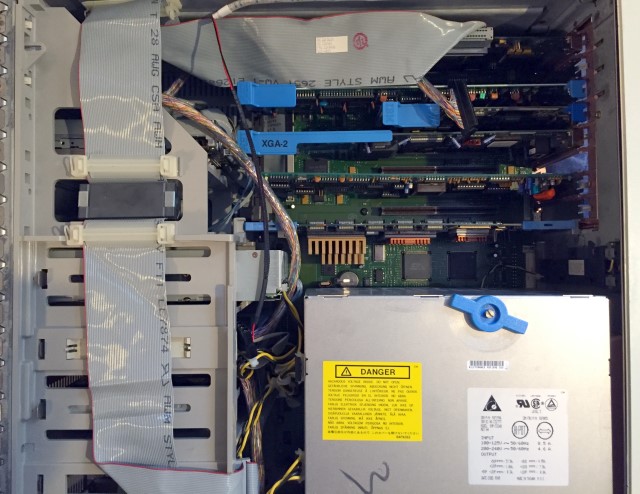
Inside the Personal System/2 Model 95.
IBM SynchroStream Controller
The later Pentium complex cards use a proprietary IBM IC to perform its SynchroStream operations. Basically SynchroStream allows all operations to become more unified and increase bandwidth as a result. SynchroStream can also predict what hardware will request data in the cache memory.
According to IBM's own documentation regarding SynchroStream:
"High server performance increases end-user productivity. For this reason, IBM developed the SynchroStream controller, a single chip that controls and optimizes performance of key server components. SynchroStream combined with leading Pentium technology and Fast/Wide SCSI-2 ensures balanced, scalable performance that allows more users on the LAN and maintains system performance."
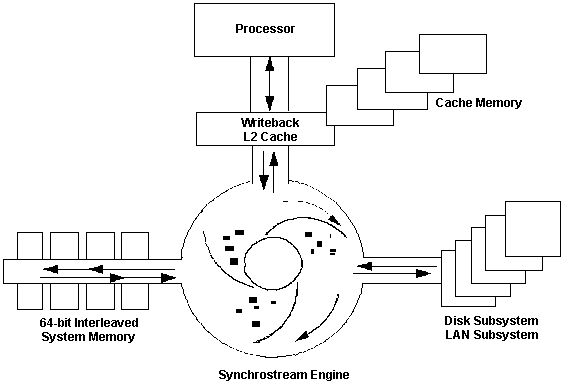
SynchroStream can also allow MCA to reach 40 MBps supposedly.
Tangenital Fan
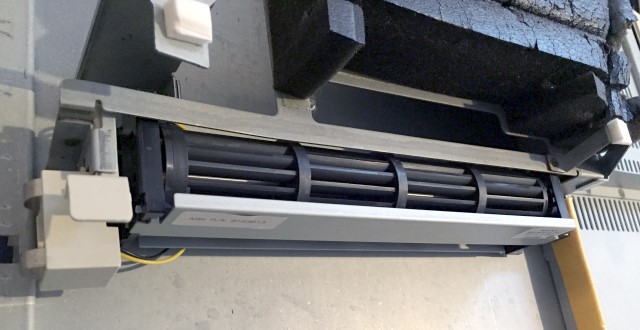
Mounted on the side panel of the Model 95's door is a tangenital fan which has two contacts that supply power once the door is slid back on. There has been a lot of debate for the orientation of the fan, it can just be oriented like the one in the photo. This fan helps airflow (presumably) over the MCA cards and into the bottom PSU. But some have been mounted in the inverse manner.
The Model 95 'Convenience Partition' via Type 4 Complex
When the Model 95 is fitted with a Type 4 complex containing its own flash memory, the IML 'Initial Machine Load' partition is deployed as a 'Convenience Partition' (in that it's not like the usual 'System Partition' where vital BIOS features are stored). The system uses this as a reference and can be operated without it. But it's not a good idea, and it will repeatedly warn about it each time it is booted on.
Power Supply
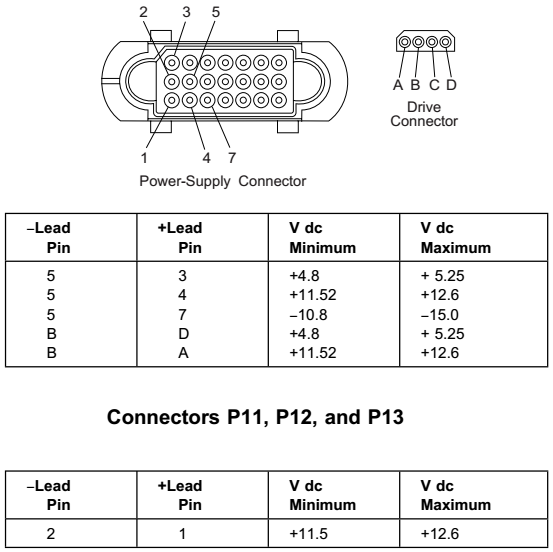
SCSI "Corvette" card
(FRU 11H3600 06H6159 92F0160)
The IBM Corvette SCSI card is probably the best card to use with the 9595s. If your system never came with a SCSI cable for it, you'll need to get a standard U320 SCSI cable and crimp on a male mini-centronics connector.
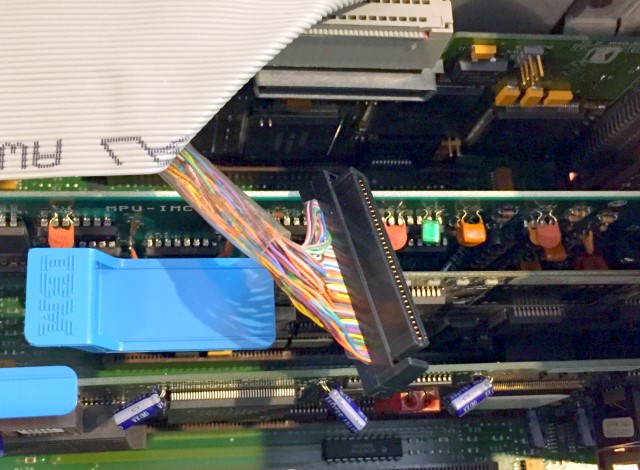
Note: it's necessary to use an IBM designed MCA SCSI card if you're intending to use a single SCSI card in your 9595. This is because the IBM MCA SCSI cards send special instructions for the IML partition (the BIOS which is deployed via diskette). The model 95 however stores its BIOS in flash on the complex card: but it uses the IML partition as a 'reference' when it needs it. Therefore the IML partition isn't actually mandatory to operate the system, but you'll get a lot of irritating nag screens.
Even though the more common (and used) SPOCK SCSI controller has cache, it's 50-pin and much slower. Just stick with the corvette. SPOCK works well on a Model 80 though.
SCSI "Corvette Turbo" card
(FRU 52G3380)
This is basically the same as the regular Corvette, but uses 0.03% more CPU, allows slightly faster speeds, and is much longer. First generation PS/2 95s won't be able to utilize as much of the bandwidth that would be possible on a later board. Supposedly. No tests have been done to compare a 9595 and 9595A board side-by-side running it.
Installing Windows 9x
To install Windows 9x, the best way is to simply put the OS on the hard drive beforehand because getting the correct SCSI CD-ROM driver and getting it to work takes more effort than it's worth; also ironic in that once Windows is installed it sees the SCSI CD-ROM drive just fine. To do so, a special procedure will need to be performed (the PS/2 must deploy the IML partition, and then you must create volume to deploy the OS to). Using a boot diskette you can start the installer.
Caveats for the PS/2 Model 95
Upon building my PS/2 model 95 and doing a lot of trial-error scenarios, I came across a few caveats you may not be aware that these systems are restricted with.
- A HDD no greater than 3.94 GB in size is required to deploy the system partition via the reference diskette. You can remap the sectors of any U320 SCSI drive to get around this problem. 3.94 GB equates to 8069120 sectors. The SCSI Resectoring tool is provided at the top in the downloads section.
- A SCSI MCA card is required for said deployment of the BIOS (although the non-IBM SCSI cards are far less featureful and limited, so best just to use a Corvette SCSI card)
- You (supposedly) cannot boot to the CD-ROM drive without a boot diskette. Although my 2x IBM SCSI CD-ROM drive attempts to boot from the drive and states invalid boot record when it knows it's not a bootable disc, so this is most likely a PS/2 myth or applies to certain drives.
- The Socket 4 Pentium P60/P66 complex cards cannot be flashed with the Revision 10 BIOS (only revision 8). Revision 10 is reserved for socket 5 complex cards.
- Standard issue XGA-2 can procure odd flickering of certain sprites in particular DOS games. To get around that, use a non-XGA MCA graphics card. The Orchid Prodesigner 2 would probably be the best, but MCA versions are RARE. Heck, the ISA cards are hard enough to find. Go with the MCA Cirrus "delivery boys 2.0" if you need non-XGA.
- The MPU-IMC cannot run *all* games with flawless MT-32 support on the Model 95; and has issues running in the MIDI mapper.
Common (useful) FRUs
Pentium Complex FRUs:
52G9362 <-- Pentium 60 Mhz FRU FDIV
92F0120 <-- pentium 66 Mhz FRU FDIV
06H3739 <-- pentium 90 Mhz FRU bugged P90
06H7095 <-- Pentium 90 Mhz FRU non-bugged P90
06H8589 <-- Pentium 90 Mhz FRU non-bugged P90 (presumably last FRU made)
RAM FRUs:
8MB simm: 92G7208. fru: 92F0098
16MB simm: 92G7209. fru: 96F9100
32MB simm: 92G7210. fru: 73G3136
Note: the Kingston KTM-9595 SIMMs are the same part as FRU 92G7210.
2.88 FDD FRUs:
64F4148 (Mitsubishi blue button)
72X6101 (Sony blue button)
82G1888/13H8640 (Mitsubishi white button non-internal)
SCSI CD-ROM FRUs:
75H9067 <-- 2x Possibly the CR-503-B Matsushita
88G4917 <-- 4x