IBM Power Series 850 / 830
System Type: 6070 "Carolina" (Power Series 850)
System Type: 6050 "Carolina" (Power Series 830)
System Type: 7248 "????" (RS/6000 43P)
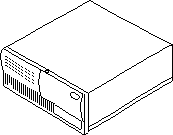
Released in 1995, the "Carolina" system was released as in a configuration of two Power Series models (850 and 830) along with the third being released as the RS/6000 7248-43P. This sets it apart from the Power Series 440 which only had one model for Power Series and one model for an RS/6000.
The systems feature a PowerPC 604 by default (unlike the Power Series 440 which shipped with a 601 by default). They have S3 Vision 864 onboard, unlike the Power Series 440 in which it was external and caused a few surprises for anyone attempting to run the OS/2 PowerPC Beta with the wrong video card. And there were variances in the chassis across all three releases despite using the same motherboard, or "planar" in IBMspeak.
You can run them without ECC memory by removing the cache module; but this has the side effect of no longer having any cache for your RAM and it also prevents the system from being able to reboot properly--so you will be limited to shutdown. I'm not sure if this will have consequences on any of the esoteric operating systems it can run.
Downloads
--> RS/6000 7248-43P !! BETA !! 1.12 Firmware Update (also contains FLASH.6XE utility)
--> RS/6000 7248-43P 1.11 Firmware Update
--> Power Series 850/830 1.10 Firmware Update (contains old verisons as well)
--> Power Series 850/830 System Management Services (SMS) Diskette 1.07 (contains old verisons as well)
--> Power Series 850/830 1.04 ROS
For IBM's firmware instructions see below, I'm also including the RS/6000 passwords from the 440/40P since there may be crossover.
--> RS/6000 43P Hardware Announcement
--> OS/2 Warp (PowerPC Edition) A First Look
---
--> RS-INFO/6000 Mega Listing
---
--> Windows NT PowerPC ARC Bootloader (1.46, 1.48, 1.49)
--> Windows NT PowerPC Beta Sound Driver
--> AIX PowerPC ARC Bootloader (1.46)
--> PowerPC ARC Bootloader (1.50 & 1.51)
Note: some of the files in the above archives are in UNIX dd format.
---
--> 3Dconnexion Xdriver AIX 5+ (4.66 11/18/2005)
--> 3Dconnexion Xdriver AIX 4 (4.64 03/04/2005)
--> Open Sound System for AIX (OSS/AIX v3.9.8g)
Note: you must purchase a license from 4Front Technologies to activate OSS/AIX (while it's released as open source the old UNIX versions are not).
Power Series 8x0 / RS/6000 43P Firmware Update Instructions
This file contains information on how to update firmware on a RS/6000 43P Model 100/120/133 (7248) system. This should also apply to the Power Series 830/850 as they're identical motherboards.
Current firmware level: version 1.12beta
Current SMS disk level: version 1.07
To create the ROS Image diskette, follow these steps:
a) Copy or unpack the files in the distribution.
b) The diskette must be DOS (FAT) formatted. Format if necessary.
c) Copy the ROS Image file, *.IMG to the ROS Image diskette.
d) Copy the flash update utility, FLASH.6XE to the ROS Image disk.
To update the flash on a system, follow these steps:
1) Boot the system without the SMS diskette in the drive.
2) Press the F4 key after the first IPL icon (keyboard) appears, but before the last icon (audio) appears.
3) An animation asking for the SMS diskette will appear.
4) Enter the resident monitor by typing the password "eatabug".
5) Insert the ROS Image diskette into the drive.
6) At the resident monitor A:> prompt, type "flash -a" and follow the prompts to update the flash.
The build revision number will appear on a banner at the top of the SMS and resident monitor display and in the VPD information.
If the system has an older firmware level installed, it may be necessary to soft load the ROS image before flashing it. To softload, insert the ROS Image diskette into the drive and type the name of the image, P*.IMG, at the A:> prompt.
To access the SMS utilities and diagnostics, insert the SMS diskette while the system is booting and press the F4 key in the time frame described in step 2) above. This will start the English-only text mode System Management Services. Pressing F1 instead of F4 will start the graphical mode System Management Services.
RS/6000 Firmware Passwords
IBM (for some reason) added a bunch of passwords in various stages of the RS/6000 firmware procedures, in case one doesn't work, here are all of the ones I could find:
eatabug
topsecret
beammeup
overthetop
overthehill
overthetime
**RS/6000**
Supported Operating Systems
- AIX 4.x
- OS/2 PowerPC (non-beta)
- Solaris 2.5.1 PowerPC
- Microsoft Windows NT PowerPC
- Linux (heavy mods to get it going on PReP)