OS/2 PowerPC Beta 1
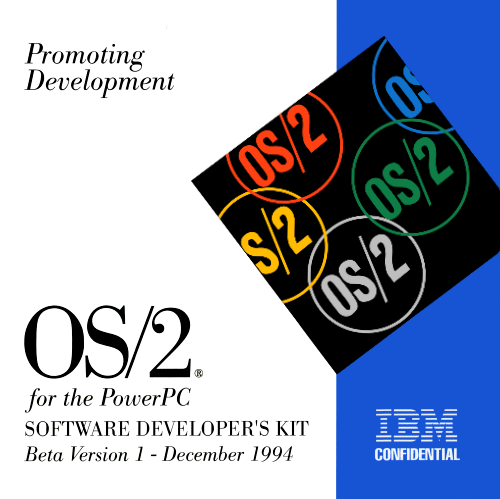
When 1994 rolled around, IBM had a new initiate to start migrating operating systems to the PowerPC with the future idea of the "WorkplaceOS" that would have been an operating system platform to run all flavours of OSes on a single machine (Windows, OS/2, AIX, Solaris etc). The beginning of OS/2 PowerPC started as the Beta 1 release that was specifically only shipped for rebaged RS/6000 Model 40P as "Power Series 440" units given to select developers. These Power Series 440s had a different firmware (PReP) that allowed them to boot OS/2 PowerPC, whereas the normal RS/6000 firmware (Open Firmware) could not as it was completely different. Later IBM would roll up both firmwares into a single package to remove the artificial separation the machines once had.
The OS/2 PPC Beta stands out from the final release of OS/2 PPC in the fact that it was even more grossly unfinished and only ran on the Power Series 440 (or requivalent RS/6000s with updated firmware).
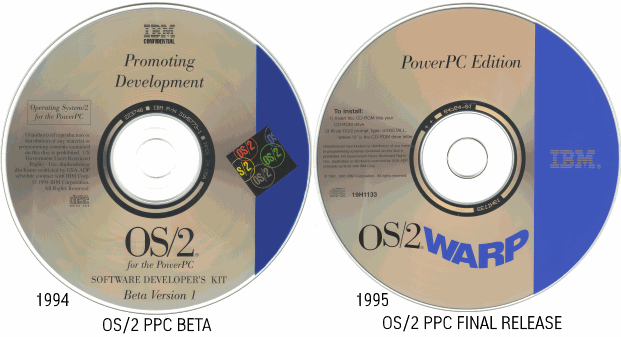
Photo: OS/2 Museum
Beta Notices
OS/2 PowerPC Beta had quite a few warning notices about what was broken and not. Here's a listing extracted from the readme document outlining them all. I've bolded a few of the more amusing ones.
1: In OS/2 Chess, the artificial intelligence for the computer player is not yet implemented. Therefore, only Human vs. Human play is available. Also, you cannot close Chess.
2: Auto play is not available in Mahjongg.
3: In order to access a diskette or CD, the media must be in the drive while the system is starting. You cannot change to a different CD, and have it recognized, without restarting your system. You can, however, change diskettes. Please note that the CD shipped with your system is startable, and should not be left in the drive unless you are reinstalling. Also note that after accessing the CD-ROM, other file system access becomes unreliable. You should restart your system if this occurs.
4: There is no CD-ROM support in DOS or Windows** sessions.
5: Do not include A:\ in your PATH statement. Also, MKDIR is not reliable on the floppy drive.
6: Floppy support is unavailable under DOS and WIN-OS/2*.
7: In order to install DOS applications, you must copy the files from the floppy to the hard drive, and attempt to install from there. Another option is to install the DOS application to your Intel**-based OS/2 system, and use TFTP to transfer the necessary files to the PowerPC. For more information on TFTP, please see section 7.0 in this readme or the GETTING STARTED WITH THE OS/2 FOR THE POWERPC BETA document.
8: OS/2 for the PowerPC appears to hang after too many active threads are running in the system. The number of active threads required to cause this lock up depends upon what the threads are doing, but the number is generally between 75 and 175, including the number of system threads already running after the system starts (suspended threads are not included in this number). System response time will also diminish as this limit is approached. Please note that this is a temporary problem.
9: Lockup is not secure when there is a DOS session running. A system displaying the lockup screen with a DOS full screen session running can be compromised by pressing Alt+Esc from the lockup screen. Pressing Alt+Esc will switch you from lockup to the DOS full screen session. No password is needed. Switching back from DOS returns you to the lockup screen.
10: Printing is available in OS/2 and DOS using the PRINT utility. You cannot yet COPY or redirect (>) to LPT ports.
11: When you start your system, only the following config.sys statements are being processed: SET | RUN=
12: There is no LIBPATH support at this time. All DLLs must either be in the C:\OS2\DLL directory or loaded from a different directory with DosLoadModule with the full path of the dll specified in the dll name parameter.
13: There is no system sound, video, or MMPM available at this time.
14: It is not recommended that you close applications from the Task List. It might cause your system to hang.
15: NOTE: You must restart your system if you receive an error message that the application does not exist after double clicking on a program object. If you do not restart, you can no longer switch to applications.
16: The WIN-OS/2 Control Panel is not available.
17: If you exit a WIN-OS/2 session that has been started from a DOS full screen, and switch back to the OS/2 Desktop, the DOS full screen session will hang. To start WIN-OS/2 again, double click on the WIN-OS/2 icon.
18: Executing and quitting applications multiple times will cause the system to hang. This applies to selecting applications either from the WIN-OS/2 desktop or the WIN-OS/2 Program Manager menu. Also, applications sometimes do not start from the Program Manager. Try starting the application again.
19: The minimize button does not function in WIN-OS/2.
20: Running WIN-OS/2 applications on the OS/2 Desktop is not currently supported. They can be run full screen.
21: WIN-OS/2 full screen sessions are displayed as "DOS Full Screen" in the task list.
22: All drives appear as network drives, but this does not interfere with the usage of the drives.
23: You may experience problems creating new files with the SAVE or SAVE AS... option in Windows programs.
24: You cannot close folders in Program Manager.
25: Please note that if you switch into a DOS session and it is blue with a yellow line across the screen, that DOS session is hung. Use Ctrl+Esc to switch back to the Workplace Shell so that you can continue to use your system.
26: When launching multiple DOS sessions, the keyboard is sometimes not connected to the second or third full screen session. Pressing Alt+Esc through the sessions will sometimes enable the keyboard again.
27: All DOS sessions are full screen. If you switch into a DOS session and see control characters (^), press Ctrl+C. This will correct the problem.
28: There is no Expanded Memory Support.
29: When you perform a Shut Down, it behaves in the same way as when you restart your system (Ctrl+Alt+Del). It closes the INI files, flushes and locks the file system, and restarts. When the PowerPC startup screen appears, you can safely turn off your system. This is a temporary problem.
30: The LaunchPad does not contain a Drive A object. If you delete the LaunchPad and double click on any open window or Desktop background area, the LaunchPad does not re-create itself, unless you restart your system. Also, the Window List push button does not work.
31: If you try to copy a folder (that contains other folders and objects) from one folder to another, a message box appears stating that the file name is too long. If you try to copy an object to the Desktop using the Copy menu item, a dialog box appears stating that the file name is too long. You must cancel the copy.
32: Do not copy program objects. It may hang the system. Instead, drag off a program template and point it to the program executable.
33: The Color only check box on the Background page in a settings notebook is not checked.
34: If you have the Minimized Window Viewer open and minimize an object, the minimized object will not appear in the Minimized Window Viewer. To make the object appear, close the Minimized Window Viewer and then reopen it. Pressing Ctrl+Shift+mouse button 2 to create a shadow of an object within the Minimized Window Viewer will hang the system.
35: When you drag an item from a details view, the icon does not appear during the drag operation.
36: The digital clock in OS/2 does not work.
37: Do not start a text mode application directly from the Workplace Shell. The system will hang when you exit the application. Instead, open an OS/2 Window and start the application from there.
38: Entries in the Window List still appear, even after the windows are closed.
39: Occasionally, windows do not paint correctly. If you are in a OS/2 window, use CLS to repaint the window.
40: Do not use Alt+Tab to switch between PM sessions.
41: Alt+Esc is limited; use Ctrl+Esc to switch between tasks.
Missing Features / Applications
US is the only supported keyboard at this time. Other keyboards will map to their US equivalents.
The only supported codepage on the system is 850.
The following utilities you are used to seeing in previous OS/2 versions are not yet available:
- Icon Editor
- OS/2 System Editor
- Enhanced Editor
- Seek and Scan Files
- Pulse
- Clipboard Viewer
- Picture Viewer
A number of Workplace Shell objects are not available in this beta. They will be available in the final product. These include, but are not limited to the following:
- Glossary
- Master Help Index
- ReadMe
- Color Palettes
The following objects do not appear on the Desktop:
- Multimedia folder
- Templates folder
Program objects are represented by a generic icon.
Format and CHKDSK are not available through the Workplace Shell. Drive A and CD-ROM access through the Workplace Shell is not supported.
There are no textured colors on the Color Wheel.
The Pick Up and Drag functions are not currently supported.
There is no DOS or Windows settings support.
A new function available in OS/2 for the PowerPC is the ability to switch OS/2 windows to full screen and back using the Alt+Home key combination. Closing OS/2 windows is disabled. If you size an OS/2 window, it snaps back to its original position. You also cannot change the font.
General Restrictions that apply to the Command Executables:
- Redirection in OS/2 through piping (ie. TYPE xxx | MORE) will hang your system. DO NOT ATTEMPT THIS. Piping does, however, work in DOS although it is very slow.
- COPY CON A.TXT takes console input and puts it into a.txt under DOS. It does not work under OS/2.
- Ctrl-C and Ctrl-Break do not work in OS/2 windows.
OS/2 Commands currently unavailable:
- ATTRIB
- BACKUP
- CHCP
- COMP
- DETACH
- CHKDSK
- DISKCOMP
- DISKCOPY
- EAUTIL
- FDISK
- FDISKPM
- FORMAT
- HELP
- KEYB
- LABEL
- MAKEINI
- MODE
- MORE
- PSTAT
- RECOVER
- RESTORE
- SORT
- SPOOL
- START
- SYSLEVEL
- UNDELETE
- UNPACK
- VIEW
- XCOPY
DOS Commands currently unavailable:
- CHCP
- DRVLOCK
- FOR
- CHKDSK
- COMP
- E
- EXE2BIN
- HELP
- JOIN
- LABEL
- MEM
- PRINTFIX
- RAMDRIVE.SYS
- RECOVER
- UNDELETE
- XCOPY
REXX can only be run in a single OS/2 session.
REXX queues are not implemented.
Only commands implemented in CMD.EXE can be executed from REXX.
Your DPATH statement must include C:\OS2. Otherwise, you will get "Image not found" errors.
Run REXX via ORX.EXE. For example, in order to run test.cmd you should type ORX TEST.CMD. ORX must be run from the OS2 subdirectory. Also, your REXX program must have a fully qualified path and drive if not in the OS2 subdirectory.
The following functions are not included in this beta and will result in a "routine not found" error message if executed:
- RXMessagebox
- SysCopyObject
- SysCreateShadow
- SysMoveObject
- SysCurPos
- SysGetMessage
- SysOpenObject
- SysSaveObject
The following functions should not be used:
- SysCurState
- SysFileTree
Please note that SysOS2Ver returns 2.00 as the OS/2 version number.
TFTP (Trivial File Transfer Protocol)
OS/2 PPC Beta (and the final release) both support TFTP through the Mach kernel, even if the OS itself does not support networking.
If you experience a file transfer problem using either tget or tput on a heavily loaded network, do the following:
1. Copy either device drivers from directory c:/tftp (dd_eth and dd_trs) to the c:/mk directory.
2. Restart your system.
3. Restart your file transfer session again.
Too many gets/puts via tftp can fail.