IBM AIX - Overview
AIX was developed as IBM's UNIX OS first appearing on the IBM RT workstation. Due to the struggles with OS/2 for x86 and PPC, AIX was often used in its place since it was fully developed. As a result systems like the ThinkPad 850, most RS/6000s and POWER IntelliStations used it; marking a brief window when AIX was fitted with sound and more in-depth graphics capabilities, and in the case of the 850 and RS/6000s, a webcam.
AIX in its present iteration, especially 7.2 and beyond are considered server-exclusive operating systems. However, that doesn't mean you can't try compiling things for the OS and fitting the hardware with graphics cards and a sound card.
Bonus Pack / Ultimedia Extensions
In AIX 4, the "AIX Ultimedia Services/6000" was released for allowing advanced graphical and sound capabilities on AIX, these were included on the 'Bonus Pack' CD-ROMs that came with AIX. Apparently after version 4 IBM stopped including this service as to deter multimedia development on the platform.
H.0 Appendix H. Ultimedia Services/6000 for AIX
AIX Ultimedia Services/6000 is designed to support industry standard audio and video formats from PC and workstation environments. Here are some of its features:
Programming API: Robust interface for application development
Audio Recorder/Player/Editor:
- Can record, edit and playback audio files using an audio adapter.
- Can support audio file and data formats, including: 8-16 bit PCXM, *.wav, *.snd, *.au, *.avs, *.avi, Mu-law, and A-law representing common PC and workstation file types.
- GUI waveform editor with cut, copy and paste functions
- Combine and convert multiple audio file formats
Movie Player/Editor
- Plays synchronized audio and video files
- Movie formats include M-JPEG, Ultimotion
- Frame accurate play, fast forward and reverse control
- Cut, copy, paste functions
Compression/Decompression/Conversion routines
- Compress image files for movie creation
- Decompress movies for editing or conversion
- Convert movies from one file type to another
- RTV2.0 decoder enables Action Media II movie playback
Demo/Sample code
- Audio and video clips for experimentation
- Demo to illustrate multimedia application
Hardware Requirement:
- 200, 300, 500 series configured with a minimum of one supported display, display adapter, keyboard, mouse and audio adapter.
Memory Requirement:
- Minimum 16 Mb, recommend 32 Mb
Fixed disk storage:
- Minimum 10 MB for Ultimedia Services code
- Minumum 50 MB for demo and sample clips
- Additional fixed disk required for user-created audio and video files
---
Last week IBM announced the Bonus Pack for AIX, which includes Version 1.0 of the Java Developer's Kit, and IBM's Internet Connection Server, a tool for linking AIX-based servers to the Internet. The Bonus Pack, which comes free with the recently announced AIX 4.2, also includes Netscape Communications Corp.'s Commerce Server 1.1, a secure Web server for Internet commerce; and the Netscape Navigator 2.01 Web browser for AIX-based client systems. Included as well in the Bonus Pack are the Adobe Acrobat Reader and IBM's Ultimedia Services multimedia extensions for AIX 2.1.4. IBM will provide product support for all components of the Bonus Pack, except Adobe Acrobat Reader, which Adobe Systems Inc. will support for a fee.
IBM last week also revamped its existing PowerSolutions for AIX hardware and software bundles. The bundle integrates RS/6000 hardware, AIX, and either IBM or Netscape Web server software and browsers. IBM will also now resell the Netscape Commercial Server as a separate product for existing RS/6000 users and will bundle either the IBM or Netscape Web servers on any RS/6000 model.
At last week's technical interchange conference, IBM also announced AIX 4.2. Version 4.2, available now, supports files as large as 2GB. The extended file sizes will improve support for database from Oracle Corp. and other vendors. In addition, the new version sports a complete set of APIs that comply with the X/Open Single Unix Specification. It also has a Welcome Center feature that offers inexperienced users an introduction to AIX, and links to Internet-based information.
InfoWorld 29 Apr 1996
---
Installing AIX 5.3
Since the IntelliStation POWER 185 I bought from a reseller had to format the U320 hard disk, I was of course obliged to install a fresh copy of AIX. Since I only had access to 5.3, that is what I went with. Here is the process documenting installation of it on that specific system.
Mounting a CD-ROM
Mounting a CD/DVD in AIX isn't necessarily required to do most functions, mounting it will actually cause it to be stuck to the one CD until a system restart--so, again you don't necessarily need to mount it. You just need to point SMIT or the system manager to the CD drive and it'll pick up the structure just fine if there are packages and/or TOC.
Create a disc mount point by entering the mkdir -p /disc command, where disc represents the CD or DVD mount point directory.
Allocate a disc file system using SMIT by entering the smit storage command.
After SMIT starts, select: File Systems > Add / Change / Show / Delete File Systems > CDROM File Systems > Add CDROM File System.
In the Add a File System window:
Enter a device name for your CD or DVD file system in the DEVICE Name field. Device names for CD or DVD file systems must be unique. If there is a duplicate device name, you may need to delete a previously-defined CD or DVD file system or use another name for your directory. In this example, /dev/cd0 is the device name.
Enter the disc mount point directory in the MOUNT POINT window. In this example, the mount point directory is /disc.
In the Mount AUTOMATICALLY at system restart field, select yes to enable automatic mounting of the file system.
Click OK to close the window, then click Cancel three times to exit SMIT.
Mount the CD or DVD file system by entering the smit mountfs command.
In the Mount a File System window:
Enter the device name for this CD or DVD file system in the FILE SYSTEM name field. In this example, the device name is /dev/cd0.
Enter the disc mount point in the Directory over which to mount field. In this example, the mount point is /disc.
Enter cdrfs in the Type of Filesystem field. To view the other kinds of file systems you can mount, click List.
In the Mount as READ-ONLY system field, select yes.
Accept the remaining default values and click OK to close the window.
RPM Packages and AIX Toolbox
AIX stores its packages in an old RPM format inherited from Redhat, as a result of the old RPM package, dependency hell is a common thing in AIX. Additional to RPM is 'installp' where you can install and extract tarballs.
Here are the common FTP sites where the AIX Toolbox RPMs can be downloaded from:
ftp://public.dhe.ibm.com/aix/freeSoftware/aixtoolbox/RPMS/ppc/
http://gnome.bullfreeware.com/aixtoolbox/RPMS/ppc/
ftp://www.oss4aix.org/RPMS/
Forgotten AIX x86 Emulation
When the IBM RT first debuted, it came with an optional add-on 286 board that provided physical processing of x86 instruction sets inside AIX / therefore any x86 program--particularly PC-DOS--could be ran inside AIX concurrently with anything else. Later IBM released a similar version of the emulator but in software form. It appears the emulation later went into software and then ultimately retired with the advent of AI 5.3L. Fortunately DOS Box has been ported over to AIX by Michael Perzl: http://www.perzl.org/aix/index.php?n=Main.Dosbox